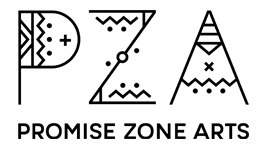The Promise Zone Arts database is a searchable list of the Cultural Treasures nominated through the PZA initiative. Think of this as an interactive table like a spreadsheet with functions similar to Excel. Our spreadsheet is powered by Airtable (For more info, read the Airtable Guide).
Each row of the spreadsheet contains the following metadata fields: Cultural Treasure Name, Description, Asset Type, Neighborhood, Street Address, Zip Code, Mobile, Image, and Video. Mobile means that the cultural treasure is not tied to a specific geographical location and is mobile in nature. You can explore the Cultural Treasures in a number of simple ways. Here are some of our recommendations.
First, you can do a keyword search by clicking on the search icon on the upper right and then typing a keyword of your choosing into the search box.

You sort by Cultural Treasure Name, Asset Type, and Neighborhood in alphabetical order. For instance, click on the arrow next to the header column of Cultural Treasure Type and select Sort.

You can add a filter so that the list shows only one Asset Type or neighborhood of your choosing. Click on the filter button on top of the list and add a filter. You can add multiple filters:

Additionally, you can group or bundle the list based on your criteria. For instance, you can create groups based on the Neighborhood in which cultural treasure is in.

Finally, if you would like to download the spreadsheet as .CSV file or view a larger version, scroll to the bottom right of the database window.

The list is growing as the initiative continues to collect nominations. If you would like to nominate a cultural treasure, please fill out a form (English, Spanish, Korean). We would love to hear from you.